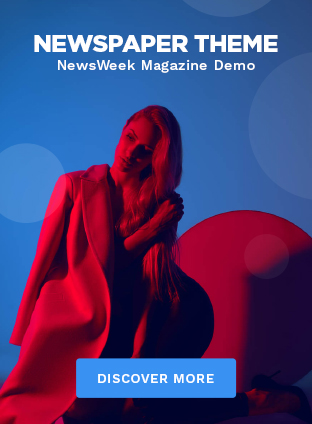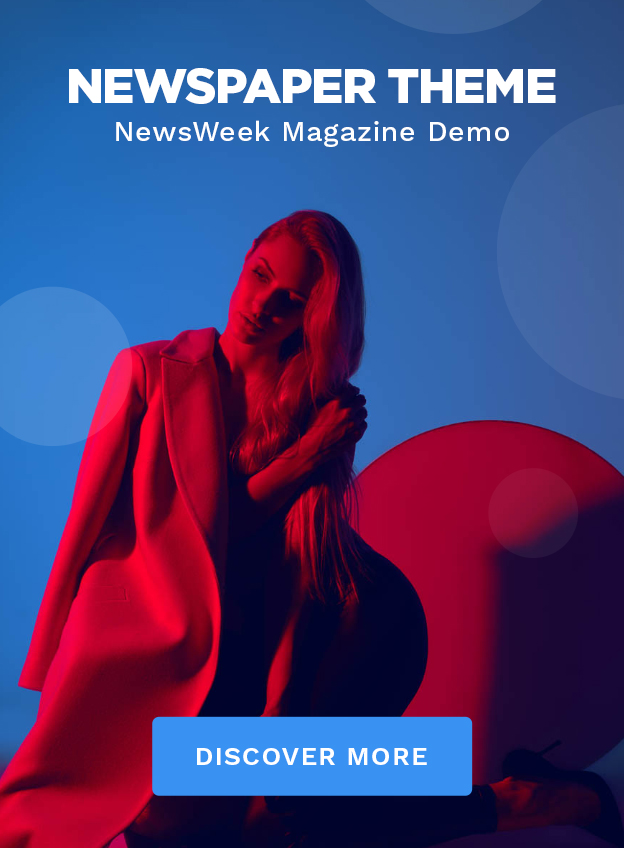YouTube might be hiding the “skip button” that appears on its ad interface. Some users have reported that the skip button is entirely missing, whereas others have found it appearing after the countdown duration has passed. The video-streaming giant has reportedly stated that the skip button is not being tampered with. However, the company is testing the reduction of elements on the ad interface to improve the viewing experience. Separately, the company has also announced the decision to increase the duration of Shorts. Now, instead of one minute, the maximum length of a Short can be three minutes.
YouTube Reportedly Confirms Reducing Elements on Ad Screen
The ad interface on YouTube has undergone several transformations over the years, but the current layout is pretty standard. There are skippable ads and unskippable ads. The unskippable ads only show the bottom bar indicating how long the ad has played and how much time remains. However, the skippable ads have a couple of extra elements.
A countdown timer (between 15 to 30 seconds) appears on the skippable ads, indicating the minimum duration a user would have to watch an ad for, but once the timer reaches zero, a skip button appears. Users can tap this button to quickly return to the video. Some skippable ads do not even have a countdown timer, and users can skip them directly.
However, a Reddit user posted a screenshot of an incident where the skip button and the timer were hidden by a black square overlay. As a result, the button was not visible despite being present. Similarly, an Android Police report found no countdown timer was shown, but the skip button appeared after a few seconds.
YouTube has stopped showing me how many seconds until I can press the skip button when there is an ad
I don’t like it.
Also feels like a method of increasing the time before skip without transparency.
I hope they are just split testing this.
And I hope this gets reversed pic.twitter.com/I2cA8WuMc8
— The Bright Knight (@TheBrightKnite) October 5, 2024
These are not isolated incidents either. Several X users have also posted about not seeing the skip button. Gadgets 360 staff members have not been able to spot this yet, but it could be because the YouTube test is geographically limited.
YouTube spokesperson Oluwa Falodun told The Verge, “YouTube is not hiding the skip button. On skippable ads, the button appears after 5 seconds into playback, as always.” The spokesperson, however, highlighted that the video streaming platform is reducing elements on the ad player to help viewers engage with the content of the ad better. One part of the change is that the skip countdown timer would appear as a progress bar at the bottom of the screen.
It is possible that the missing skip button that users have seen so far was a glitch in implementing this change. However, there is no clarity on the matter till YouTube provides an official explanation for this change.
YouTube might be hiding the “skip button” that appears on its ad interface. Some users have reported that the skip button is entirely missing, whereas others have found it appearing after the countdown duration has passed. The video-streaming giant has reportedly stated that the skip button is not being tampered with. However, the company is testing the reduction of elements on the ad interface to improve the viewing experience. Separately, the company has also announced the decision to increase the duration of Shorts. Now, instead of one minute, the maximum length of a Short can be three minutes.
YouTube Reportedly Confirms Reducing Elements on Ad Screen
The ad interface on YouTube has undergone several transformations over the years, but the current layout is pretty standard. There are skippable ads and unskippable ads. The unskippable ads only show the bottom bar indicating how long the ad has played and how much time remains. However, the skippable ads have a couple of extra elements.
A countdown timer (between 15 to 30 seconds) appears on the skippable ads, indicating the minimum duration a user would have to watch an ad for, but once the timer reaches zero, a skip button appears. Users can tap this button to quickly return to the video. Some skippable ads do not even have a countdown timer, and users can skip them directly.
However, a Reddit user posted a screenshot of an incident where the skip button and the timer were hidden by a black square overlay. As a result, the button was not visible despite being present. Similarly, an Android Police report found no countdown timer was shown, but the skip button appeared after a few seconds.
YouTube has stopped showing me how many seconds until I can press the skip button when there is an ad
I don’t like it.
Also feels like a method of increasing the time before skip without transparency.
I hope they are just split testing this.
And I hope this gets reversed pic.twitter.com/I2cA8WuMc8
— The Bright Knight (@TheBrightKnite) October 5, 2024
These are not isolated incidents either. Several X users have also posted about not seeing the skip button. Gadgets 360 staff members have not been able to spot this yet, but it could be because the YouTube test is geographically limited.
YouTube spokesperson Oluwa Falodun told The Verge, “YouTube is not hiding the skip button. On skippable ads, the button appears after 5 seconds into playback, as always.” The spokesperson, however, highlighted that the video streaming platform is reducing elements on the ad player to help viewers engage with the content of the ad better. One part of the change is that the skip countdown timer would appear as a progress bar at the bottom of the screen.
It is possible that the missing skip button that users have seen so far was a glitch in implementing this change. However, there is no clarity on the matter till YouTube provides an official explanation for this change.