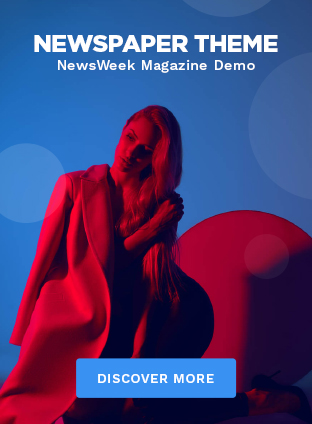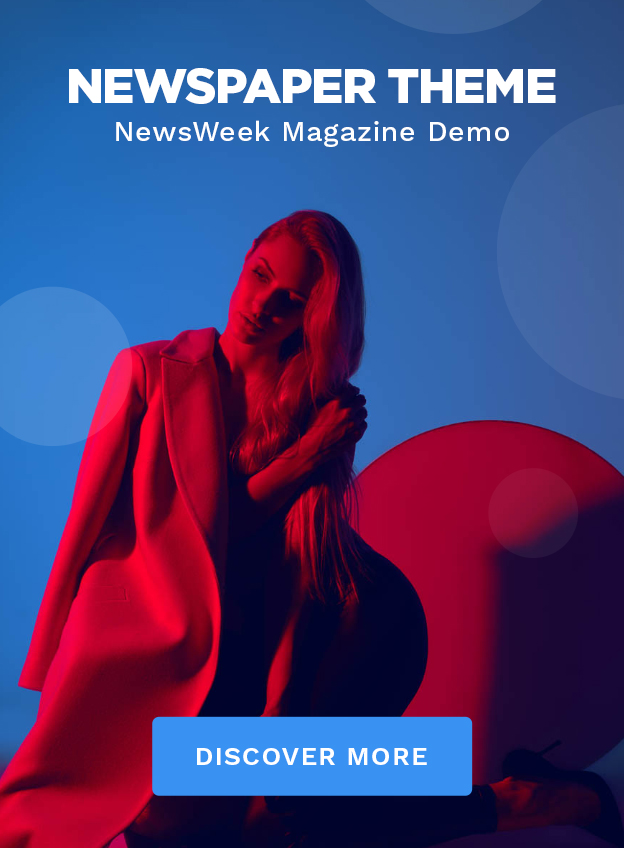OpenAI released the Canvas tool out of preview on Tuesday, day four of its 12-day shipping schedule. Canvas was first announced in October as a sandbox-styled pop-up window that allows users to make inline edits, formatting, and other changes to text and code. Users can both make edits themselves or highlight a particular section and ask the AI to make changes. The company highlighted that Canvas works best with creative writing tasks and coding. This tool is now available to all ChatGPT users globally.
OpenAI Canvas Tool
After releasing the full version of o1 AI model and the Sora video generation model, OpenAI has now brought its Canvas tool out of preview and made it available to all ChatGPT users. The feature is built on the GPT-4o model and its access is required to use it. This is important since those on the free tier of ChatGPT only have limited access to this AI model.

The Canvas tool in ChatGPT
Canvas is essentially an interactive and collaborative sandbox window where both humans and AI can simultaneously work on certain projects. Usually, ChatGPT receives a prompt and generates a response. If a user is not satisfied with the output, they can type a different prompt or add more details to fine-tune the response. However, this is trial-and-error method is time consuming and might require multiple attempts to get something close to a perfect output. With coding, this is tricker since it is very difficult to guide the AI to a particular bug and tell it to fix it.
However, with the release of Canvas, ChatGPT users can find a new “View tools” icon placed at the bottom of the text field between the attachment and web search options. View tools contains the Picture (which uses Dall-E) and Canvas modes. When a user selects Canvas and sends a prompt, the chatbot automatically opens a small pop-up window and generates the response there.
Once generated, users can add formatting or make edits to the output manually. They can also highlight a word or a section of the text and type a prompt to make changes to only that area. This granular editing method is aimed at helping users get the exact result they want and fix even the minor issues without leaving the ChatGPT interface.
OpenAI released the Canvas tool out of preview on Tuesday, day four of its 12-day shipping schedule. Canvas was first announced in October as a sandbox-styled pop-up window that allows users to make inline edits, formatting, and other changes to text and code. Users can both make edits themselves or highlight a particular section and ask the AI to make changes. The company highlighted that Canvas works best with creative writing tasks and coding. This tool is now available to all ChatGPT users globally.
OpenAI Canvas Tool
After releasing the full version of o1 AI model and the Sora video generation model, OpenAI has now brought its Canvas tool out of preview and made it available to all ChatGPT users. The feature is built on the GPT-4o model and its access is required to use it. This is important since those on the free tier of ChatGPT only have limited access to this AI model.

The Canvas tool in ChatGPT
Canvas is essentially an interactive and collaborative sandbox window where both humans and AI can simultaneously work on certain projects. Usually, ChatGPT receives a prompt and generates a response. If a user is not satisfied with the output, they can type a different prompt or add more details to fine-tune the response. However, this is trial-and-error method is time consuming and might require multiple attempts to get something close to a perfect output. With coding, this is tricker since it is very difficult to guide the AI to a particular bug and tell it to fix it.
However, with the release of Canvas, ChatGPT users can find a new “View tools” icon placed at the bottom of the text field between the attachment and web search options. View tools contains the Picture (which uses Dall-E) and Canvas modes. When a user selects Canvas and sends a prompt, the chatbot automatically opens a small pop-up window and generates the response there.
Once generated, users can add formatting or make edits to the output manually. They can also highlight a word or a section of the text and type a prompt to make changes to only that area. This granular editing method is aimed at helping users get the exact result they want and fix even the minor issues without leaving the ChatGPT interface.