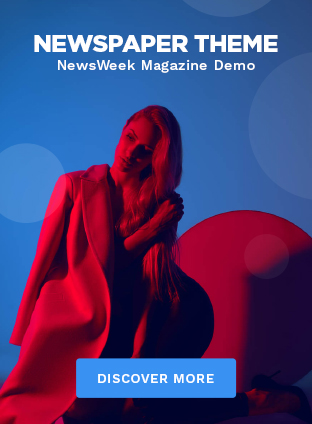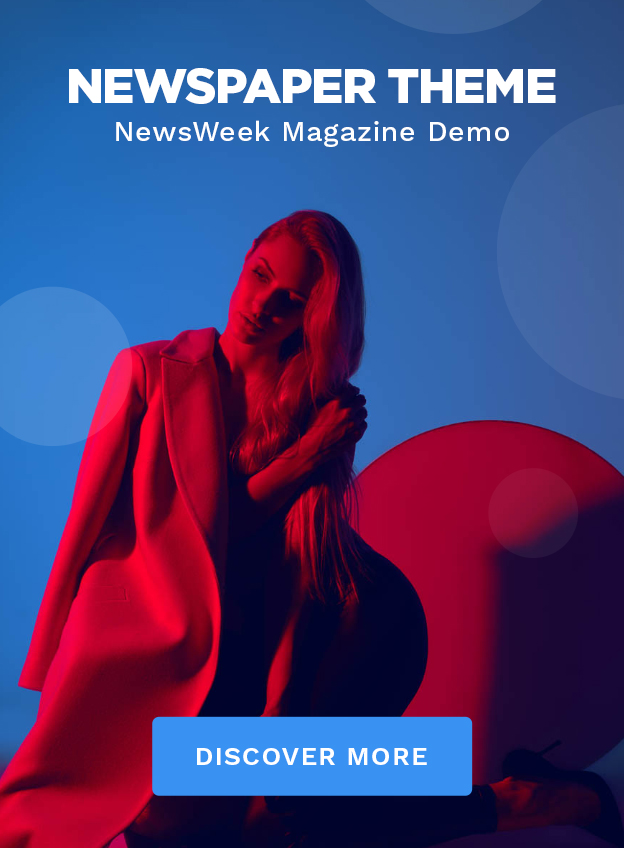Microsoft is rolling out a new feature for its Link to Windows app which makes the process of sharing files between an iPhone and PC more seamless, the company announced on Wednesday. Currently limited to Windows Insiders, it leverages the Phone Link software to establish a connection between Windows and iOS devices. Notably, this development comes a day after the Redmond-based technology giant introduced a native Copilot for Windows app, replacing the previous progressive web app (PWA) experience.
Microsoft’s New Link to Windows Feature
In a blog post, Microsoft detailed the features of the new Link to Windows functionality. The company says users can transfer files from their PC to their iPhone by right-clicking on it and then tapping Share > My Phone/Phone Link. Similarly, files can be sent from an iPhone to a PC by selecting the file and tapping Share > Link to Windows.
This feature has been introduced for users registered with the Windows Insider Program. It has the following prerequisites:
- iPhone running on iOS 16 or later
- Link to Windows app for iOS version 1.24112.73 or higher
- Phone Link version 1.24112.89.0 or higher
Users trying out this feature for the first time can set up the file-sharing functionality during the Phone Link setup process. Those who have already paired their iPhone with a PC can set it up by navigating to aka.ms/addAccount on the PC. Since the feature is currently under testing, users can submit their feedback by visiting the Feedback Hub under Apps > Phone Link.
Other New Features
In addition to the Phone Link functionality, Microsoft also introduced an update for the Microsoft Copilot app that brings a native experience. It adds a new quick view feature, enabling users to bring up a quick view AI chatbot on the screen with keyboard shortcuts.
Further, it rolled out the Windows 11 Insider Preview Build 27764 to the Canary channel with changes to the start menu, dynamic lighting, input, narrator, and speech in Windows.
Microsoft is rolling out a new feature for its Link to Windows app which makes the process of sharing files between an iPhone and PC more seamless, the company announced on Wednesday. Currently limited to Windows Insiders, it leverages the Phone Link software to establish a connection between Windows and iOS devices. Notably, this development comes a day after the Redmond-based technology giant introduced a native Copilot for Windows app, replacing the previous progressive web app (PWA) experience.
Microsoft’s New Link to Windows Feature
In a blog post, Microsoft detailed the features of the new Link to Windows functionality. The company says users can transfer files from their PC to their iPhone by right-clicking on it and then tapping Share > My Phone/Phone Link. Similarly, files can be sent from an iPhone to a PC by selecting the file and tapping Share > Link to Windows.
This feature has been introduced for users registered with the Windows Insider Program. It has the following prerequisites:
- iPhone running on iOS 16 or later
- Link to Windows app for iOS version 1.24112.73 or higher
- Phone Link version 1.24112.89.0 or higher
Users trying out this feature for the first time can set up the file-sharing functionality during the Phone Link setup process. Those who have already paired their iPhone with a PC can set it up by navigating to aka.ms/addAccount on the PC. Since the feature is currently under testing, users can submit their feedback by visiting the Feedback Hub under Apps > Phone Link.
Other New Features
In addition to the Phone Link functionality, Microsoft also introduced an update for the Microsoft Copilot app that brings a native experience. It adds a new quick view feature, enabling users to bring up a quick view AI chatbot on the screen with keyboard shortcuts.
Further, it rolled out the Windows 11 Insider Preview Build 27764 to the Canary channel with changes to the start menu, dynamic lighting, input, narrator, and speech in Windows.