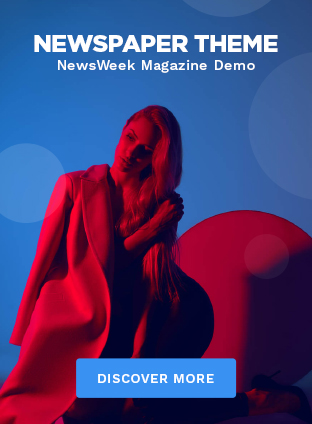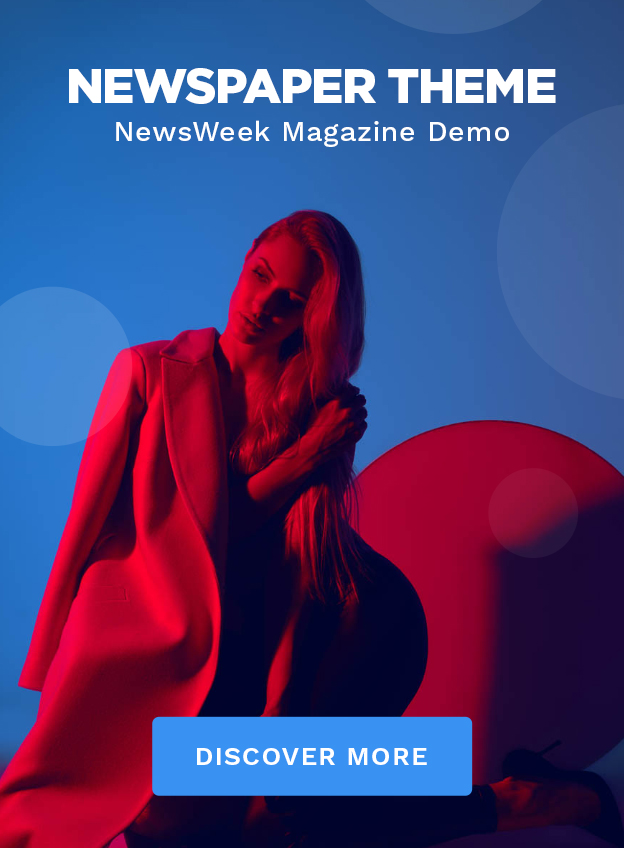iOS 18.1 rolled out to users last month with a new security feature that can restart a user’s smartphone if it is not unlocked for three days, effectively securing the data on the device from thieves, according to security experts who tested the feature. A recent report revealed that iPhone units seized for forensic investigation were rebooting on their own, and it was later revealed that the ‘inactivity reboot’ functionality was added as part of the latest iOS update.
How Apple’s ‘Inactivity Reboot’ Works on an iPhone
Last week, security researcher Jiska Classen revealed that Apple had added a new feature called ‘Inactivity Reboot’ that would cause an unattended iPhone to reboot after a certain period. The researcher has now revealed that the feature is activated after three days, along with a demonstration of how it works.
See the latest iOS inactivity reboot in action!
iOS 18 comes with improved anti-theft measures. Three days w/o unlock, the iPhone will reboot, preventing thieves from getting your data. (1/4) pic.twitter.com/H24Tfo1cSr
— Jiska (@naehrdine) November 13, 2024
In a video posted on X (formerly Twitter), the researcher showed an iPhone 14 Pro model running on iOS 18.1, which rebooted when it was not unlocked within a 72-hour period. The security feature is designed to limit unauthorised access to a smartphone, when it is not in active use.
When an iPhone is rebooted, it enters a state called ‘Before First Unlock’ (BFU) — this is when the encryption keys used to protect user data are safely stored on the handset’s chipset, in a secure subsystem called the Secure Enclave.
It is much more difficult for someone to gain unauthorised access to the smartphone in the BFU state, compared to ‘After First Unlock’ (AFU), which as the name suggests, is when the phone has been unlocked, and biometric authentication (Face ID or Touch ID) is enabled.
However, the researcher warns that three days (in the AFU state) is enough time for law enforcement to get access to user data, especially when using professional tools or experts. However, it might prevent thieves from getting access to an iPhone using out-of-date tools.
Users can also enable Stolen Data Protection — a feature introduced with iOS 17.3 — that prompts the use of biometric authentication to change important settings on an iPhone. This feature is disabled by default, as it adds more friction to the process of modifying some settings, but users will reportedly be prompted to turn it on when setting up their iPhone with the upcoming iOS 18.2 update.
iOS 18.1 rolled out to users last month with a new security feature that can restart a user’s smartphone if it is not unlocked for three days, effectively securing the data on the device from thieves, according to security experts who tested the feature. A recent report revealed that iPhone units seized for forensic investigation were rebooting on their own, and it was later revealed that the ‘inactivity reboot’ functionality was added as part of the latest iOS update.
How Apple’s ‘Inactivity Reboot’ Works on an iPhone
Last week, security researcher Jiska Classen revealed that Apple had added a new feature called ‘Inactivity Reboot’ that would cause an unattended iPhone to reboot after a certain period. The researcher has now revealed that the feature is activated after three days, along with a demonstration of how it works.
See the latest iOS inactivity reboot in action!
iOS 18 comes with improved anti-theft measures. Three days w/o unlock, the iPhone will reboot, preventing thieves from getting your data. (1/4) pic.twitter.com/H24Tfo1cSr
— Jiska (@naehrdine) November 13, 2024
In a video posted on X (formerly Twitter), the researcher showed an iPhone 14 Pro model running on iOS 18.1, which rebooted when it was not unlocked within a 72-hour period. The security feature is designed to limit unauthorised access to a smartphone, when it is not in active use.
When an iPhone is rebooted, it enters a state called ‘Before First Unlock’ (BFU) — this is when the encryption keys used to protect user data are safely stored on the handset’s chipset, in a secure subsystem called the Secure Enclave.
It is much more difficult for someone to gain unauthorised access to the smartphone in the BFU state, compared to ‘After First Unlock’ (AFU), which as the name suggests, is when the phone has been unlocked, and biometric authentication (Face ID or Touch ID) is enabled.
However, the researcher warns that three days (in the AFU state) is enough time for law enforcement to get access to user data, especially when using professional tools or experts. However, it might prevent thieves from getting access to an iPhone using out-of-date tools.
Users can also enable Stolen Data Protection — a feature introduced with iOS 17.3 — that prompts the use of biometric authentication to change important settings on an iPhone. This feature is disabled by default, as it adds more friction to the process of modifying some settings, but users will reportedly be prompted to turn it on when setting up their iPhone with the upcoming iOS 18.2 update.