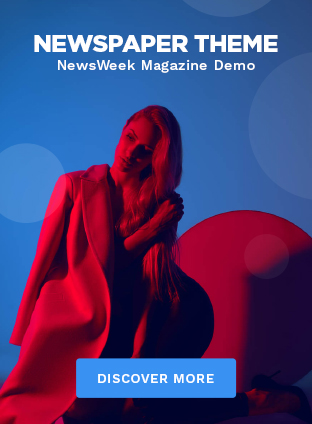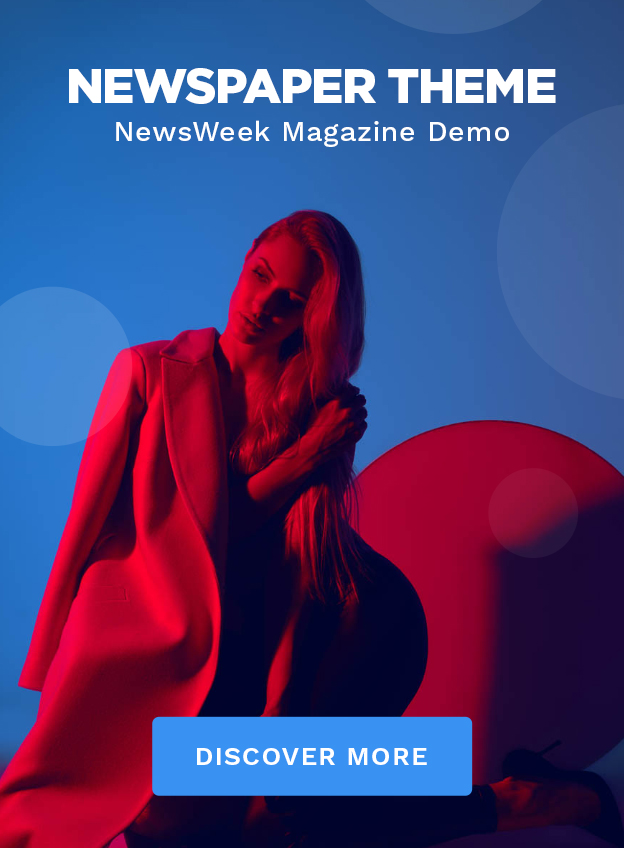Does your home have a ton of smart home devices running it? If you do, there’s a good chance that you’ve been out of the house when your internet has gone down and needed a way to quickly reset your router remotely to keep everything at home running smoothly.
Tom from Carol Stream, Illinois, reached out to us with this same problem: “When I’m out of town and my internet goes down, all of my ‘internet of things’ goes down too. Yes, I’m supposed to turn off my router and turn it on again, but if I’m not at home, is there anything I can do when I’m out of town? Any help? It’s very frustrating!”
Tom, we understand your frustration. It can be inconvenient when your internet goes down, especially when you’re not at home to reset your router. However, there are ways to reset your router remotely. Here are the general steps to resetting your router remotely using a web browser.
Before we start, though, it’s important to note that you will need administrator access to your router. Luckily, this is simple if it’s your own home router. Unless you’ve changed the settings, your router uses the default username and password for its model, which you can find by a simple web search. However, leaving your router at default settings is a serious security risk. Make sure to change the default login and local IP address as soon as possible.
If you’re at home, you can use your local network IP (typically http://192.168.1.1) to log in to your router. This only works when your device is connected to the same Wi-Fi network. This is known as LAN (Local Area Network) access.
If you’re away from home (like at work or in a hotel), you won’t be able to use 192.168.x.x to access your router. Instead, you’d need to use your router’s public IP address (also called WAN address). This requires setting up remote access in advance, usually by enabling remote management, Dynamic DNS or using a VPN. Be aware that this can open your network up to security vulnerabilities if not done carefully.
Important: Allowing your router to be administered from the internet (WAN) is not recommended for most users due to the significant security risks. If you choose to do this, use strong, unique passwords, and consider VPN access instead.
The safest and easiest method — if available — is to use your internet service provider’s app. Most of the major ISPs in North America now allow you to reset your networking equipment remotely via a smartphone app, making it even easier to reset your router. This assumes you are using their router and not one you purchased for yourself. If you use a third-party router, you’ll need to follow the steps above to reset it. Using an ISP app avoids opening your home network to the internet directly and usually includes built-in security protections.
TOP ROUTERS FOR BEST SECURITY 2025
If your router doesn’t support remote rebooting, you might consider investing in a smart plug that can be controlled remotely.
A smart plug lets you power cycle your router from anywhere by turning the plug off and on using a mobile app. This is a much safer option than enabling remote router access. It doesn’t require exposing your router to the internet.
Smart plugs come with smartphone apps that will allow you to set schedules and remotely turn and off and on plugs around your house, including the plug you plug your router into.
When using a smart plug, just make sure it’s one that still functions when the internet goes down (some operate via local Bluetooth).
SUBSCRIBE TO KURT’S YOUTUBE CHANNEL FOR QUICK VIDEO TIPS ON HOW TO WORK ALL OF YOUR TECH DEVICES
MUST-HAVE SMART HOME APPS TO CONTROL YOUR HOUSE
With this handy guide, you can easily reset your router even when you’re not home, but remember, typing 192.168.1.1 only works on your local network. For remote access, you’d need your router’s public IP and advanced setup, which can be risky if not secured properly. The safest options are using your ISP’s official app or a smart plug to power cycle the router remotely. If you do enable remote access, be sure to change default settings and use strong passwords to protect your network.
Have you ever experienced internet outages while away from home? How did you handle your smart home devices during that time? Let us know by writing us at Cyberguy.com/Contact.
For more of my tech tips and security alerts, subscribe to my free CyberGuy Report Newsletter by heading to Cyberguy.com/Newsletter.
Ask Kurt a question or let us know what stories you’d like us to cover.
Follow Kurt on his social channels:
Answers to the most-asked CyberGuy questions:
New from Kurt:
Copyright 2025 CyberGuy.com. All rights reserved.