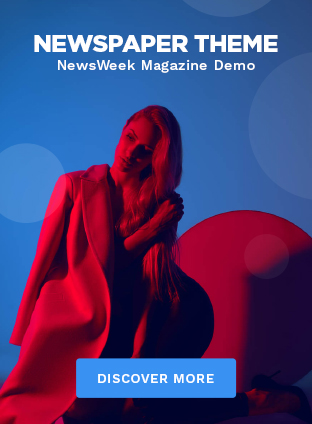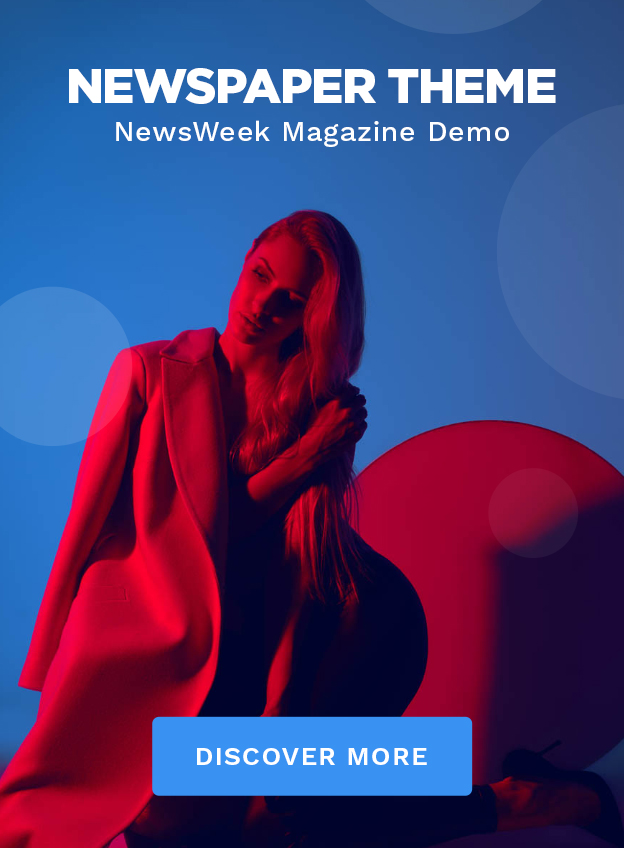Google NotebookLM is getting a couple of extra features to offer newer ways of interacting with the artificial intelligence (AI) platform. The most notable feature is Mind Maps, which creates a flow chart of the concepts discussed in the content source and allows users to visualise connections between different concepts. The Mountain View-based tech giant is also allowing users to change the output language of the AI chatbot, so users can see the responses in their preferred language. Recently, the company bundled the premium version of the platform with the Google One AI Premium subscription.
Google NotebookLM Gets Mind Maps
In a post on X (formerly known as Twitter), the Editorial Director of NotebookLM and Google Labs, Steven Johnson, announced the rollout of the new Mind Maps feature to all users. Earlier this month, the tech giant rolled out to just the Workspace account holders. Johnson highlighted that generating a Mind Map takes around 20 seconds.

Mind Map in NotebookLM
Photo Credit: Google
Gadgets 360 staff members were also able to access the feature. After users have added one or more sources to a sheet in NotebookLM, they will see an option to create Mind Maps under the Studio section of the page (available in the right margin). At the bottom, a purple-coloured map icon is now visible, tapping which creates Mind Maps of the selected sources.
Once a Mind Map is generated, a full-screen pop-up interface opens, showing the flow chart of the concepts in the sources. It is a branch-style map where each concept is connected with other relevant concepts and similar concepts are clubbed together. The Mind Map can be zoomed in and out.
Tapping on a concept in the Mind Map automatically minimises the pop-up window and sends a query to the AI chatbot, asking it to elaborate on it. Users can then read the response shared by the AI to gain more information. All responses come with citations directly from the source.
Apart from this, NotebookLM is also adding an output language selector. It can be accessed from the settings menu located at the top right. This feature allows users to choose the output language for generated text within the platform.
Once selected, the study guides, briefing documents, and chat responses will be generated in that language, even if the sources and prompts are in another language. Notably, AI Overviews currently only support the English language and will not be available in the selected language.
While the Mind Maps feature is currently widely available, the output language selector is currently only available to Google Workspace users who have accessed the platform via the Google One AI Premium subscription as well as paid enterprise users.
Google NotebookLM is getting a couple of extra features to offer newer ways of interacting with the artificial intelligence (AI) platform. The most notable feature is Mind Maps, which creates a flow chart of the concepts discussed in the content source and allows users to visualise connections between different concepts. The Mountain View-based tech giant is also allowing users to change the output language of the AI chatbot, so users can see the responses in their preferred language. Recently, the company bundled the premium version of the platform with the Google One AI Premium subscription.
Google NotebookLM Gets Mind Maps
In a post on X (formerly known as Twitter), the Editorial Director of NotebookLM and Google Labs, Steven Johnson, announced the rollout of the new Mind Maps feature to all users. Earlier this month, the tech giant rolled out to just the Workspace account holders. Johnson highlighted that generating a Mind Map takes around 20 seconds.

Mind Map in NotebookLM
Photo Credit: Google
Gadgets 360 staff members were also able to access the feature. After users have added one or more sources to a sheet in NotebookLM, they will see an option to create Mind Maps under the Studio section of the page (available in the right margin). At the bottom, a purple-coloured map icon is now visible, tapping which creates Mind Maps of the selected sources.
Once a Mind Map is generated, a full-screen pop-up interface opens, showing the flow chart of the concepts in the sources. It is a branch-style map where each concept is connected with other relevant concepts and similar concepts are clubbed together. The Mind Map can be zoomed in and out.
Tapping on a concept in the Mind Map automatically minimises the pop-up window and sends a query to the AI chatbot, asking it to elaborate on it. Users can then read the response shared by the AI to gain more information. All responses come with citations directly from the source.
Apart from this, NotebookLM is also adding an output language selector. It can be accessed from the settings menu located at the top right. This feature allows users to choose the output language for generated text within the platform.
Once selected, the study guides, briefing documents, and chat responses will be generated in that language, even if the sources and prompts are in another language. Notably, AI Overviews currently only support the English language and will not be available in the selected language.
While the Mind Maps feature is currently widely available, the output language selector is currently only available to Google Workspace users who have accessed the platform via the Google One AI Premium subscription as well as paid enterprise users.