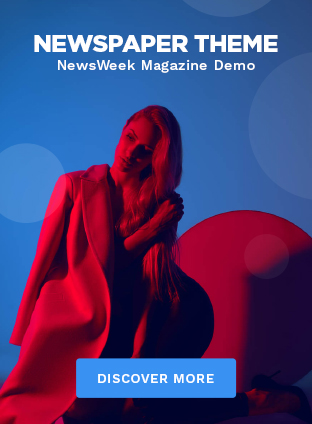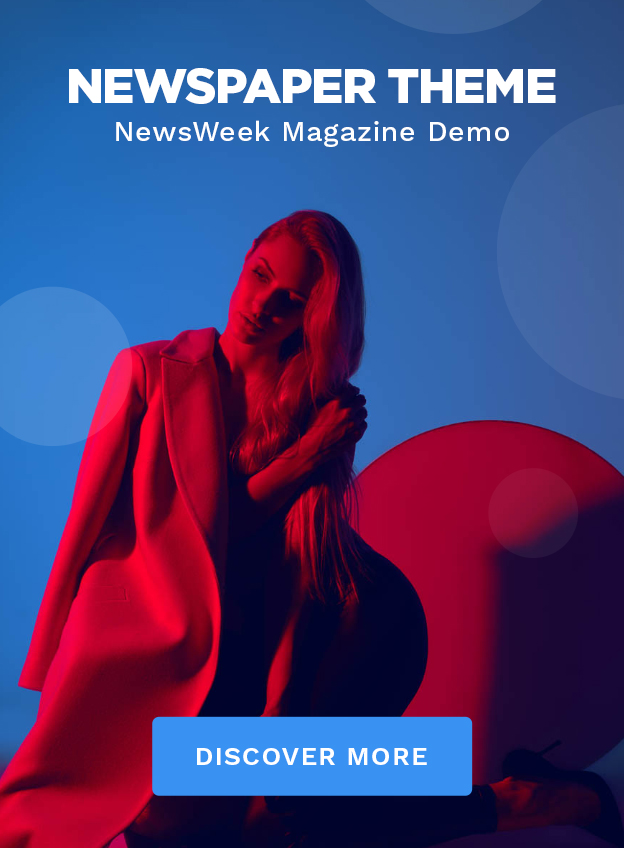Nothing OS 3.0 Open Beta 1 is rolling out to CMF Phone 1 users, the company announced via its community forum on Tuesday. The beta update enables users to experience the new operating system (OS) and experiment with its features before it is publicly rolled out. Based on Android 15, Nothing OS 3.0 Open Beta 1 brings shared widgets, more customisation options, and camera enhancements. It also bundles artificial intelligence (AI) features like a smart app categorisation system.
Nothing OS 3.0 Open Beta 1 Features
The British smartphone maker says its first beta update for the CMF Phone 1 offers an exclusive preview of Android 15. It carries similar features as the beta updates for other devices such as the Nothing Phone 2a and Phone 2 which were introduced in previous weeks.
The update brings shared widgets which displays the widgets of friends and family on the home screen of the user’s device. They can link up and interact with others through reactions. It includes expanded customisation options for the home and lock screens, and the latter can now be customised by long-pressing the screen. There are also upgraded clock faces and an expanded widget space, allowing users to add more widgets on the home screen than before.
Nothing OS 3.0 Open Beta 1 update features a Smart Drawer powered by AI. It is said to automatically arrange apps in separate category folders based on the usage pattern. Users can also pin their most-used apps at the top of the app drawer. The company says it has made changes to the camera experience too. It bundles reduced HDR processing time, better low-light performance, improved zoom slider display, and faster app launches with the camera widget.
Other features of the update for CMF Phone 1 include signature dot matrix-inspired charging and fingerprint animations, movable pop-up views, partial screen sharing, an updated setup wizard, and an auto-archiving functionality for freeing up storage space.
Nothing OS 3.0 Open Beta 1 is rolling out to CMF Phone 1 users, the company announced via its community forum on Tuesday. The beta update enables users to experience the new operating system (OS) and experiment with its features before it is publicly rolled out. Based on Android 15, Nothing OS 3.0 Open Beta 1 brings shared widgets, more customisation options, and camera enhancements. It also bundles artificial intelligence (AI) features like a smart app categorisation system.
Nothing OS 3.0 Open Beta 1 Features
The British smartphone maker says its first beta update for the CMF Phone 1 offers an exclusive preview of Android 15. It carries similar features as the beta updates for other devices such as the Nothing Phone 2a and Phone 2 which were introduced in previous weeks.
The update brings shared widgets which displays the widgets of friends and family on the home screen of the user’s device. They can link up and interact with others through reactions. It includes expanded customisation options for the home and lock screens, and the latter can now be customised by long-pressing the screen. There are also upgraded clock faces and an expanded widget space, allowing users to add more widgets on the home screen than before.
Nothing OS 3.0 Open Beta 1 update features a Smart Drawer powered by AI. It is said to automatically arrange apps in separate category folders based on the usage pattern. Users can also pin their most-used apps at the top of the app drawer. The company says it has made changes to the camera experience too. It bundles reduced HDR processing time, better low-light performance, improved zoom slider display, and faster app launches with the camera widget.
Other features of the update for CMF Phone 1 include signature dot matrix-inspired charging and fingerprint animations, movable pop-up views, partial screen sharing, an updated setup wizard, and an auto-archiving functionality for freeing up storage space.